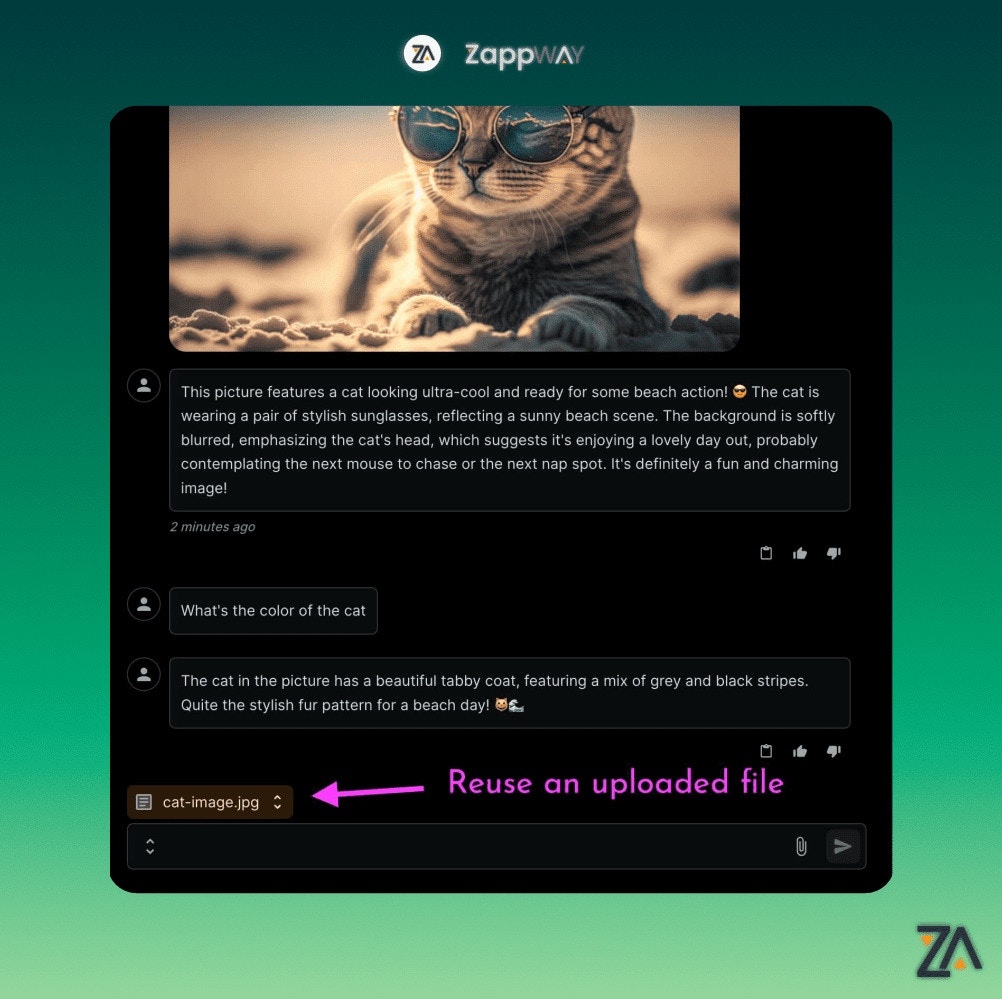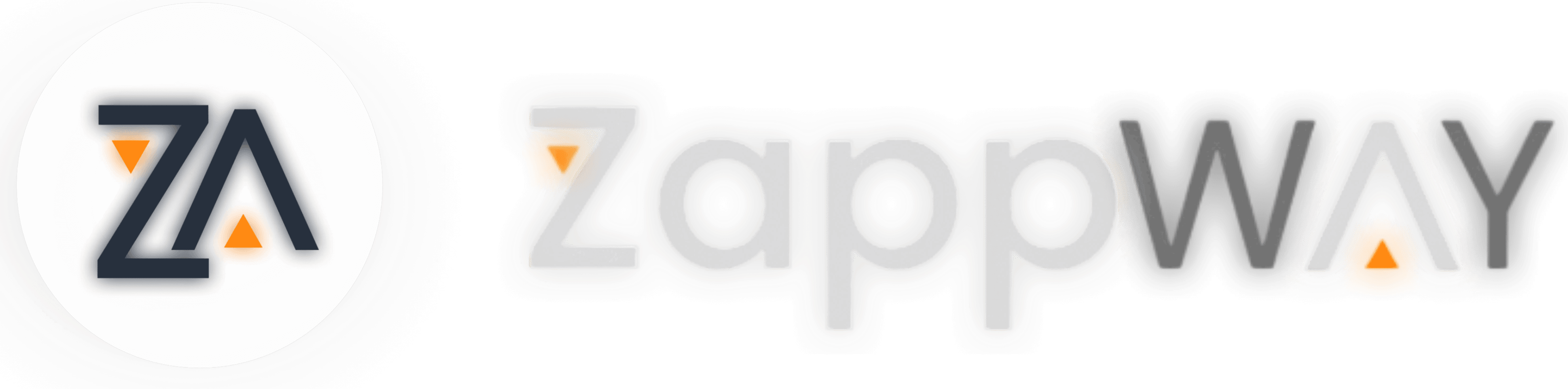Files uploaded during a conversation are not accessible to other
conversations. To extend the AI Employee’s knowledge for all conversations, use a
Datastore instead.
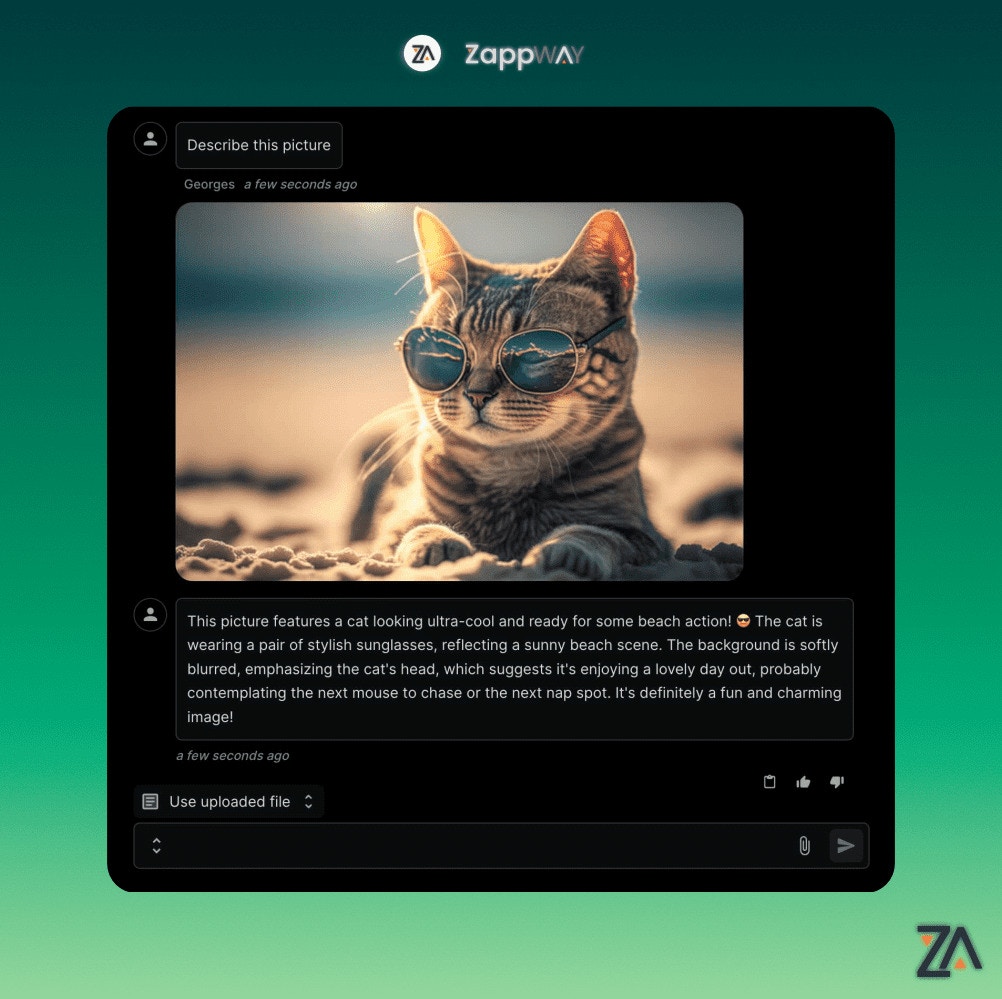
- text/csv
- text/plain
- text/markdown
- application/pdf
- application/json
- application/vnd.openxmlformats-officedocument.presentationml.presentation
- application/vnd.openxmlformats-officedocument.wordprocessingml.document
- application/vnd.openxmlformats-officedocument.spreadsheetml.sheet
- image/png (Vision compatible model like GPT-5 or Claude 4 required)
- image/jpeg (Vision compatible model like GPT-5 or Claude 4 required)
- image/gif (Vision compatible model like GPT-5 or Claude 4 required)
- image/webp (Vision compatible model like GPT-5 or Claude 4 required)