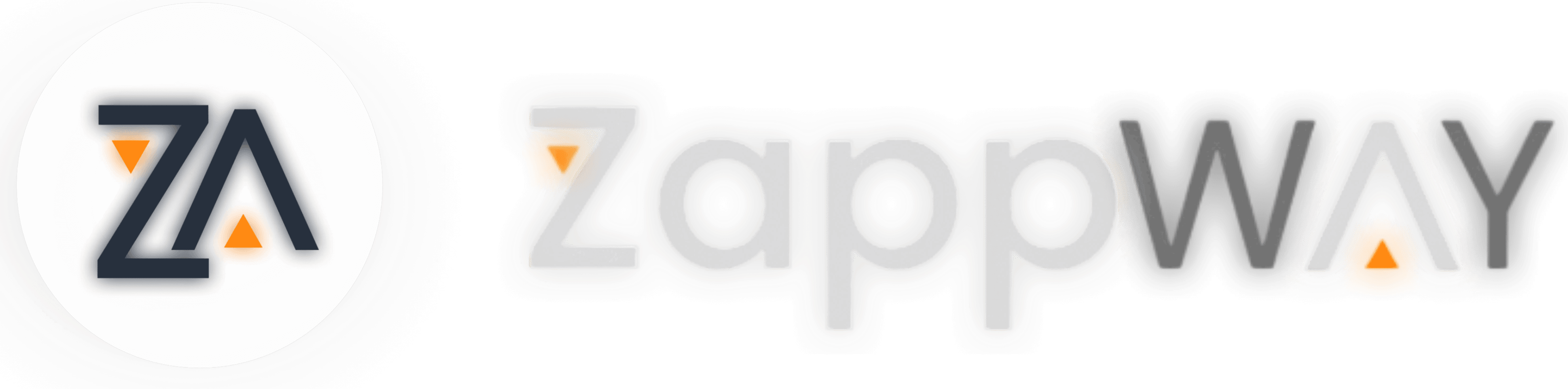Important: AI Employees are autonomous agents that can handle conversations, access tools, retrieve knowledge, and perform actions on behalf of your organization. They learn from your data and adapt to your business needs.
🔢 Table of Contents
- What is an AI Employee?
- Creating Your First AI Employee
- Configuring AI Employee Settings
- Adding Knowledge with Datastores
- Connecting Tools
- Deploying Your AI Employee
- Monitoring and Optimization
- Best Practices
1. What is an AI Employee?
Overview
An AI Employee (also called an Agent) is an intelligent virtual assistant that can:- Have natural conversations with users
- Answer questions using your custom knowledge base
- Perform actions through connected tools
- Qualify leads and collect information
- Transfer to human agents when needed
- Work 24/7 across multiple channels
- Natural Language Understanding: Comprehends user intent and context
- Knowledge Retrieval: Searches datastores for accurate information
- Tool Usage: Calls APIs, submits forms, generates leads
- Multi-Channel: Works on web chat, WhatsApp, Messenger, Telegram, and more
- Handoff to Humans: Seamlessly transfers complex cases to your team
- Continuous Learning: Improves from conversations and feedback
Common Use Cases
Customer Support:- Answer FAQs automatically
- Troubleshoot common issues
- Guide users through processes
- Escalate to human agents when needed
- Qualify inbound leads
- Schedule demos and meetings
- Answer product questions
- Collect contact information
- HR assistance for employees
- IT helpdesk automation
- Policy and documentation lookup
- Onboarding support
- Product recommendations
- Order tracking
- Return and refund assistance
- Shopping guidance
2. Creating Your First AI Employee
Quick Start
Steps:- Navigate to AI Employees in the sidebar (or visit
/agents) - Click “Create AI Employee” button
- Fill in basic information:
- Name: Descriptive name (e.g., “Customer Support Bot”, “Sales Assistant”)
- Description: Purpose and responsibilities
- Avatar: Optional profile image
- Click “Create”
Initial Configuration
After creation, you’ll see the AI Employee detail page with several tabs:- Overview: Basic info and quick stats
- Settings: Core configuration options
- Tools: Connected integrations and capabilities
- Analytics: Performance metrics and insights
- Debug: Conversation logs and troubleshooting
Naming Best Practices
Good Names:- “Customer Support Agent”
- “Lead Qualifier - Sales”
- “HR Assistant Bot”
- “Technical Support AI”
- Generic names like “Bot 1” or “Agent”
- Names without context
- Overly long names
3. Configuring AI Employee Settings
General Settings
Name:- Display name shown to users
- Can be changed anytime
- Keep it professional and clear
- Internal notes about the AI Employee’s purpose
- Helps team members understand its role
- Not visible to end users
- Profile image representing the AI Employee
- Appears in chat interfaces
- Recommended: 200x200px, JPG or PNG
Instructions (System Prompt)
The Instructions field is the most important configuration. This is where you define the AI Employee’s personality, behavior, and capabilities. What to Include:- Role Definition:
- Tone and Personality:
- Capabilities:
- Limitations:
- Guidelines:
Model Selection
Available Models:🧠 GPT Models
- GPT-5.1 - Chat
- GPT-5.1
- GPT-5 Nano
- GPT-5 Mini
- GPT-5
- GPT-4o Mini
- GPT-4o
🔶 Claude
- Claude 4.5 Sonnet
- Claude 4.5 Haiku
- Claude 4 Sonnet
- Claude 3.5 Sonnet
- Claude 3.5 Haiku
🔵 DeepSeek
- DeepSeek R1
- DeepSeek V3
🟡 Google Gemini
- Google Gemini 3 - Pro
- Google Gemini-Pro 2.5
- Google Gemini-Flash 2.5
- Google Gemini-Flash 2.0
🔷 Meta Llama
- Meta: Llama-4 Scout
- Meta: Llama-4 Maverick
🟣 Perplexity
- Perplexity: Sonar-Pro
⚫ xAI Grok
- xAI: Grok 4.1 - Fast
- xAI: Grok 4
🟤 Amazon
- Amazon: Nova-Premier
🟢 Dolphin / Mixtral / Mistral
- Mixtral 8x22B
- Mixtral 8x7B
- Dolphin Mixtral 8x7B
Note:
- GPT-5.1: Most capable, best for complex tasks (slower, higher cost)
- GPT-5 Mini: Balanced performance and speed
- GPT-5.1 ‘Chat’: Fast and cost-effective for simple tasks
Recommendation:
- Start with GPT-5 Mini for most use cases
- Use GPT-5.1 for highly nuanced conversations
- Use GPT-5.1 ‘Chat’ for high-volume, simple queries
Temperature Setting
Controls response creativity and consistency. Range: 0.0 to 1.0- 0.0 - 0.3: Very consistent, deterministic (good for factual Q&A)
- 0.4 - 0.7: Balanced creativity and consistency (recommended)
- 0.8 - 1.0: More creative and varied (good for conversational AI)
- Customer Support: 0.3 (needs consistent, accurate answers)
- Sales Assistant: 0.6 (balance between personality and accuracy)
- Creative Writer: 0.9 (more varied, engaging responses)
Important:
- GPT-5 models do not support manual temperature adjustment, as they come configured with automatic temperature recognition..
Visibility Settings
Control who can interact with the AI Employee:- Public: Anyone with the link can chat
- Private: Only authenticated users in your organization
4. Adding Knowledge with Datastores
Why Add Knowledge?
AI Employees can only answer accurately if they have access to relevant information. Datastores provide this knowledge. Without Datastores:- AI relies only on general training data
- May provide outdated or incorrect information
- Cannot answer company-specific questions
- Answers based on your actual documentation
- Always up-to-date with your content
- Provides accurate, relevant information
Connecting a Datastore
Prerequisites:- At least one datastore created with content
- See Datastore Documentation for setup
- Open AI Employee settings
- Navigate to Tools tab
- Click “Add Tool”
- Select “Datastore Tool”
- Choose datastores to connect:
- Click “Select Datastores”
- Choose one or multiple datastores
- Click “Save”
- Tool is now active
- Product Documentation datastore
- FAQ datastore
- Policy Documents datastore
Datastore Tool Configuration
Search Settings:- Max Results: How many chunks to retrieve (default: 5)
- Similarity Threshold: Minimum relevance score (0-1)
- Priority: Which datastore to search first (if multiple)
- Connect focused, relevant datastores
- Keep datastores updated regularly
- Use 3-5 datastores max per AI Employee
- Connecting 10+ datastores (slows responses)
- Including irrelevant content
- Duplicate information across datastores
5. Connecting Tools
Available Tools
Tools extend your AI Employee’s capabilities beyond conversation. Core Tools:Datastore Tool
- Search knowledge bases for information
- Required for: Answering company-specific questions
- See: Datastore Tool Guide
HTTP Tool
- Make API requests to external systems
- Required for: Integrating with custom services
- See: HTTP Tool Guide
Form Tool
- Present and collect structured data via forms
- Required for: Lead capture, ticket submission
- See: Form Tool Guide
Request Human Tool
- Escalate conversation to human agent
- Required for: Complex issues needing human touch
- See: Human Handoff Guide
Mark as Resolved Tool
- Mark conversation as completed
- Required for: Clean conversation management
- See: Mark as Resolved Guide
Lead Generation Tool
- Automatically create and qualify leads
- Required for: Sales automation
- See: Lead Generation Guide
Adding Tools
Steps:- Go to AI Employee → Tools tab
- Click “Add Tool”
- Select tool type from list
- Configure tool settings
- Click “Save”
- Endpoint URL: API endpoint to call
- Method: GET, POST, PUT, DELETE
- Headers: Authentication and content type
- Body Template: Data to send
Tool Usage Examples
Customer Support AI:6. Deploying Your AI Employee
Deployment Options
Once configured, deploy your AI Employee across channels:Web Chat Widget
Embed on your website for instant support. How to Deploy:Bubble Widget
Floating chat bubble in corner of page
Standard Widget
Inline chat widget embedded in page
- Website support
- Product pages
- Landing pages
- Documentation sites
Messaging Platforms
Connect to messaging apps your customers already use. Available Integrations:Personal WhatsApp accounts
WhatsApp Business
WhatsApp Business API
Facebook Messenger
Facebook Page messaging
Instagram Direct Messages
Telegram
Telegram bots
Slack
Internal team chat
E-commerce Platforms
Shopify
Customer support for Shopify stores
API Integration
Use ZappWay API for custom implementations. See: API ReferenceTesting Before Deployment
Checklist:- Test conversations with AI Employee
- Verify datastore retrieval works
- Check tool executions (forms, APIs)
- Test human handoff flow
- Try edge cases and error scenarios
- Confirm responses match instructions
- Test on mobile devices (for web chat)
- Go to AI Employee detail page
- Use Test Chat interface (right panel)
- Try various user questions and scenarios
- Check debug logs for tool usage
- Refine instructions based on results
7. Monitoring and Optimization
Analytics Dashboard
Track AI Employee performance: Key Metrics:- Total Conversations: Number of chats handled
- Messages Sent/Received: Activity volume
- Resolution Rate: % of conversations resolved without human
- Average Response Time: How fast AI responds
- Tool Usage: Which tools are called most often
- Knowledge Base Hits: Datastore search frequency
Debug and Logs
View detailed conversation logs for troubleshooting: What’s Included:- Full conversation transcripts
- Tool calls and responses
- Datastore searches and results
- Error messages
- Processing time for each step
- Go to AI Employee → Debug tab
- Select a conversation from list
- Review step-by-step execution
- Identify issues (wrong tool, bad retrieval, etc.)
- Adjust configuration accordingly
Conversation File Upload
Users can upload files during conversations for context. Supported Files:- PDF documents
- Images (JPG, PNG)
- Text files
- Word documents
Answer Sources
Show users where information came from: Benefits:- Builds trust (citations visible)
- Helps users find original docs
- Improves transparency
Message Suggestions
Provide quick-reply buttons to guide conversations: Example Suggestions:- “Check order status”
- “Return an item”
- “Speak to a human”
- “Product recommendations”
- AI Employee settings
- Message Suggestions section
- Add suggested messages
- Save
Continuous Improvement
Regular Tasks: Weekly:- Review conversation logs
- Check resolution rates
- Identify common failure points
- Update datastores with new content
- Analyze analytics trends
- Refine system instructions
- Add new tools if needed
- Update knowledge base comprehensively
- Major instruction overhaul
- Evaluate model performance
- Consider fine-tuning
- Review ROI and impact
8. Best Practices
Instruction Writing
Be Specific: ✅ Good:Knowledge Base Organization
Structure Datastores Logically: Instead of one massive datastore:- Create focused datastores by topic
- Example: “Billing FAQ”, “Product Docs”, “Policies”
- Remove outdated information promptly
- Add new content regularly
- Version documentation clearly
- Use clear headings
- Break information into digestible sections
- Include keywords users might search for
- Avoid jargon without explanations
Tool Configuration
Only Connect Necessary Tools:- More tools = more complexity
- AI must decide which tool to use
- Start minimal, add tools as needed
- Verify API endpoints work
- Check authentication
- Test error handling
- Monitor API rate limits
User Experience
Set Clear Expectations:Security and Privacy
Protect Sensitive Data:- Don’t include passwords or API keys in instructions
- Use environment variables for credentials
- Limit datastore access to necessary information
- Comply with GDPR/privacy regulations
- AI Employee settings
- Rate Limiting section
- Set limits per user/IP
📞 Support & Resources
Getting Help
In-App Support:- Help button in dashboard
- Live chat (available on Pro+ plans)
Feedback
Report Issues:- Use feedback button in dashboard
- Email: [email protected]
- Include:
- AI Employee ID
- Conversation ID (if applicable)
- Expected vs actual behavior
✅ Quick Reference
Essential Actions
| Task | Location | Action |
|---|---|---|
| Create AI Employee | AI Employees page | ”Create AI Employee” |
| Edit Instructions | Settings tab | ”Instructions” field |
| Add Tool | Tools tab | ”Add Tool” |
| Connect Datastore | Tools tab | ”Datastore Tool” → “Select” |
| Test AI | AI Employee page | Right panel chat |
| View Logs | Debug tab | Select conversation |
| Deploy to Web | Widgets | Copy embed code |
| Connect to WhatsApp | Integrations | WhatsApp setup |
Configuration Checklist
Last Updated: January 2025
Version: 1.0
Platform: ZappWay AI Employees